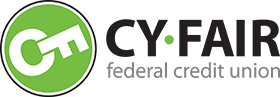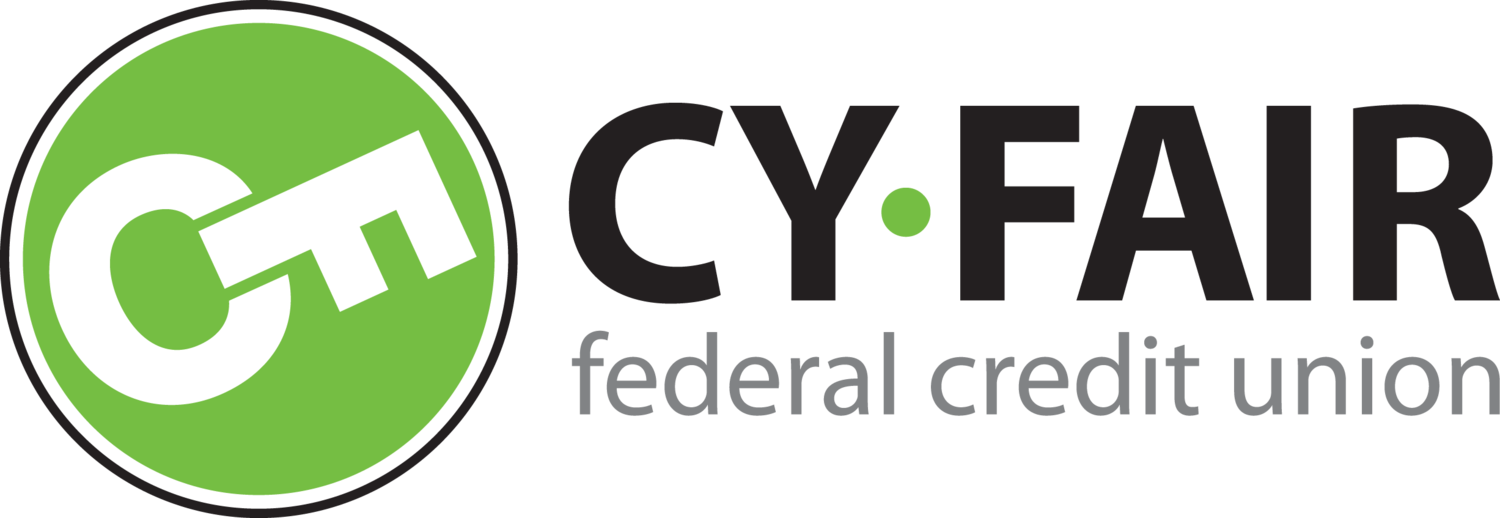Access Point – Credit Card Management Solution
What is Access Point?
Access Point is an enhanced card control service with an easy-to-use interface that gives cardholders quick, direct access to the most frequently used functionality.
How can I connect to Access Point?
Access Point is integrated directly into the member’s mobile banking app and online banking. Log into your mobile banking app or online banking and select a credit card to access various card features.
First Time Cardholders:
Cardholder that enters Access Point for the first time must complete a short registration process.
Enter the name into the name on the Card field as it appears on the card
Enter the email address the member wants to be associated with the profile.
Verify the email address
Select a Landing Page from the drop-down menu
Select the Expiration Date from the drop-down menu
Enter the Security Code
Click the submit button.
Access Point Key Features
Statements & Activity Menu
View transactions
View Statements
Enroll in eStatements with Go Paperless
*Enroll in eStatements select and Go Paperless! All new credit card accounts opened (including new card numbers) after October 1,2020, will be subject to the $2.50 Paper Statement Fee if not enrolled in Credit Card eStatements*
Payments
Manage payments
View payment activities
Services
Modify card information
Perform balance consolidations
Access the loyalty reward program
Report a card lost or stolen
Request a temporary password (for Direct Sign-On users)
Quick Links
Dispute Transaction
To submit a dispute, the member will need to provide transaction details and complete:
o Reason for Dispute
o Provide Information
o Verify and Submit
Communications
Submit a travel note