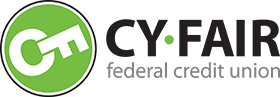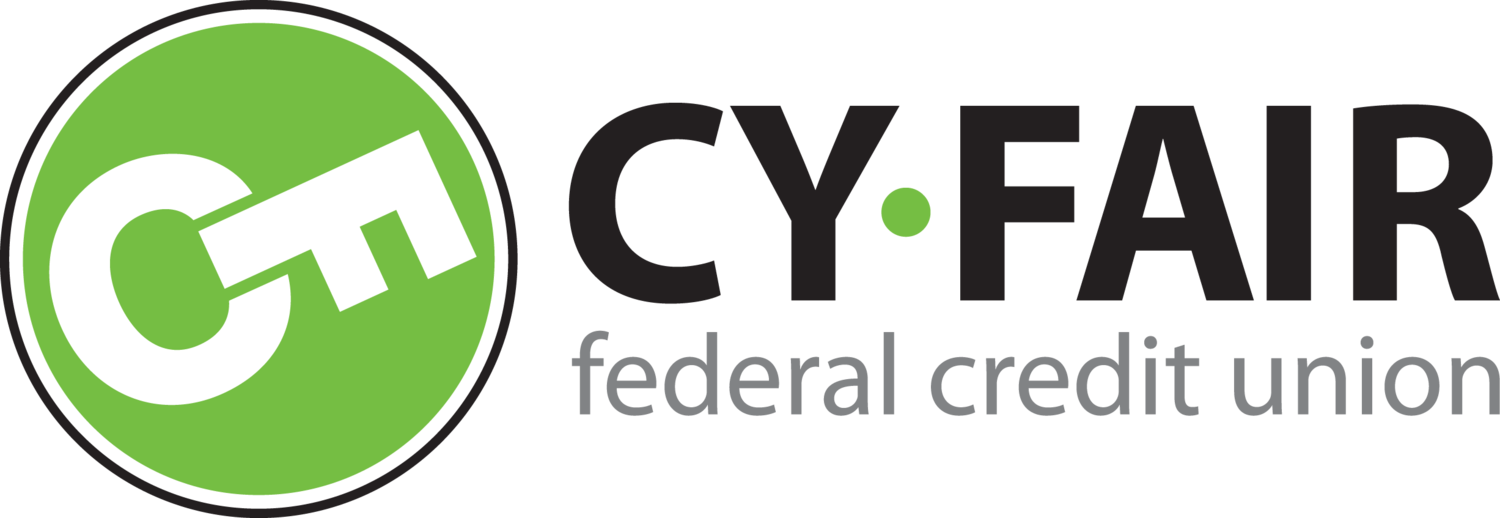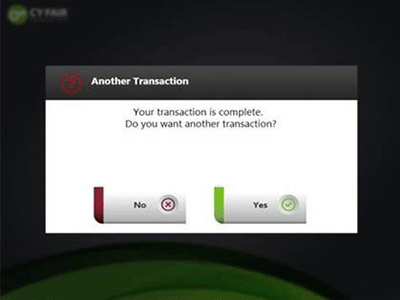HOW TO – DRIVE-THRU ITM
Almost every transaction you can do in the lobby can be done through the Interactive Teller Machines (ITMs). Here are some examples of what you can do in each mode:
Live Teller Mode
Enjoy face-to-face interaction and assistance from a Cy-Fair FCU Digital Service team member onscreen, who will assist you from start to finish. Tap “Touch Here” on the screen to begin.
Hours: Mon-Fri 8am – 7pm & Sat 9am – 3pm.
Features:
· Cash Withdrawal (Up to $2,000)
· Deposit Cash/Checks
· Briefly Discuss Account Standings
· Account Balance Inquiry
· Transfer Between CFFCU Accounts
· Make Payments on Account (Cash & Checks only)
· Cash Checks
· Exchange Cash (No Coins)
Self-Service – ATM Mode
With a user-friendly interface, utilizing the self-serve mode provides a very quick “in-and-out” experience. Insert your debit or ATM card to get started.
Available 24/7
Features:
· Cash Withdrawal (Up to $500)
· Deposit Cash/Check
· Account Balance Inquiry
· Transfer Between CFFCU Accounts
· Change PIN
· Fast Cash
USING LIVE TELLER MODE:
With the assistance of a member of our Digital Service team, this mode is extremely easy!
Just touch the “Start Here” button and the live teller will appear to take care of your need.
STEP 1
To speak with a Live Teller
Press The Button
on the ITM Screen
STEP 2
Choose Your Preferred Language
and you will be Connected with a Teller.
STEP 3+
The Live Teller Will Appear
and Assist with your Banking Needs.
An Image Of Your Machine Will Highlight
where you need to place items such as an ID, where to insert your card, where to deposit checks, etc.
YOU’RE DONE!
Once your session is complete with the Teller
a “Thank You” screen will appear!
Our Digital Services Team Is There From Start To Finish,
Providing A Very Simple And Pleasant Experience!
USING SELF-SERVE MODE:
The self-serve mode is user-friendly and allows you to conduct a variety of banking transactions smoothly and quickly.
A debit card (or ATM card) and PIN are required to operate in ATM mode.
STEP 1
Insert Your Debit Card
in the slot to the right of the ITM screen.
Select A Language Preference.
+
Enter Your PIN When Prompted.
STEP 2+
Select What Type Of Transaction
You Wish To Conduct
You can Withdraw Cash, make a Deposit, Transfer funds, as well as Check Your Balance and even Change Your Card’s PIN.
Deposits & Withdrawals
When Making a Deposit...
Stack your checks together and place where highlighted/lit on the machine.
Stack your cash separate from checks and place where highlighted/lit on the machine.
When Making a Withdrawal…
You have the option to select the denominations you would prefer
Press the “Select Denominations” button
Select the denominations by pressing “+” and remove by pressing “-“
Press “Confirm” once you have selected your denominations
Press “Confirm” on the next screen to withdraw the selected amount
Or you can bypass selecting your denominations by pressing confirm and allowing the ITM to auto select the denominations for you – which typically provides the larger currency available.
FINISH OR START ANOTHER TRANSACTION
Once You Have Completed Your Transaction You Can Choose To:
Select Another Transaction (select “Yes”)
or Complete Your Session (select “No”)
YOU’RE DONE!
Once your Session is Complete,
Remove Your Card
and you will see a “Thank You” screen
confirming the end of your session.
While the above instructions provide a general overview, our Interactive Teller Machines (ITMs) are really that easy.
The user-friendly interface makes conducting any transaction simple and fast!
Contact Us regarding any Questions or Clarification you might need related to our ITMs.